Import Objects Overview
The Import Objects option in the Main Menu can be used to import a .csv, .tsv or .txt file which defines a Fixture Layout, Pixel Matrix, Universes, Patch record, a .mtc or .dat file to import a MTPC Interface or a .fap file to import a Philips Color Kinetics VMT Map.
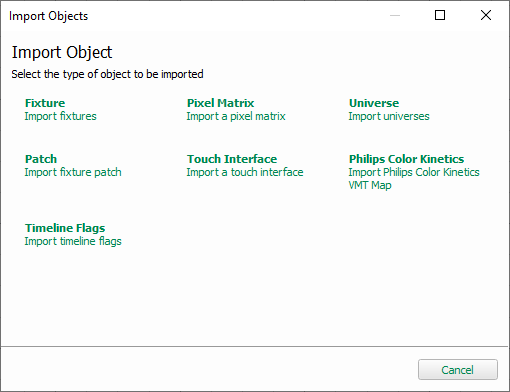
During Import, if the file import has errors, the file can be updated externally. If this is done, then a Reload File button will become available.